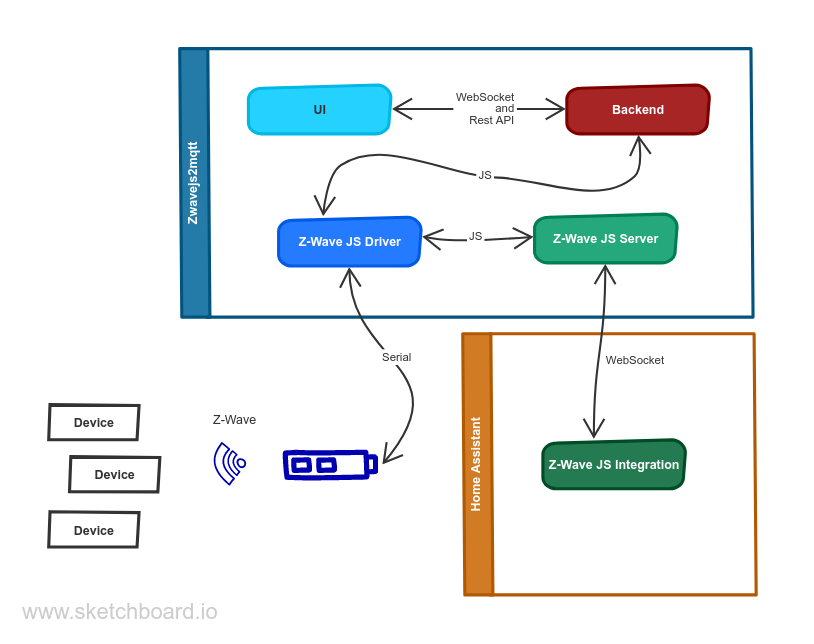1.8 KiB
Home Assistant Using the Official Integration
To integrate your Z-Wave components you can use either the official Home Assistant Z-Wave integration or MQTT discovery. To read more about the MQTT discovery, see these docs.
[!NOTE] Home assistant Z-Wave Integration is the recommended choice as MQTT discovery is much more limited and less maintained.
Z-Wave integration
Home Assistant has an integration for Z-Wave which is based on Z-Wave JS. You can read more about this at the Z-Wave integration docs.
To enable the integration:
- Open the Z-Wave JS UI Settings page
- Enable the "WS Server" setting in the Home Assistant panel
- If you do not need the MQTT features, you can Disable MQTT Gateway and use Z-Wave JS UI as an additional user interface to control your Z-Wave network.
- Configure the Z-Wave integration in Home Assistant by following the official docs
Once this has been configured, entities should automatically be created in HA.
Assistance with the Official Integration
Should you need support with the official Home Assistant Integration, please consult that project's documentation.
Support tickets relating to Home Assistant should first be submitted to the Home Assistant project, who will redirect the ticket to Z-Wave JS if need be.
How it works
The following diagram shows the flow of data from the Z-Wave network to the Home Assistant application.