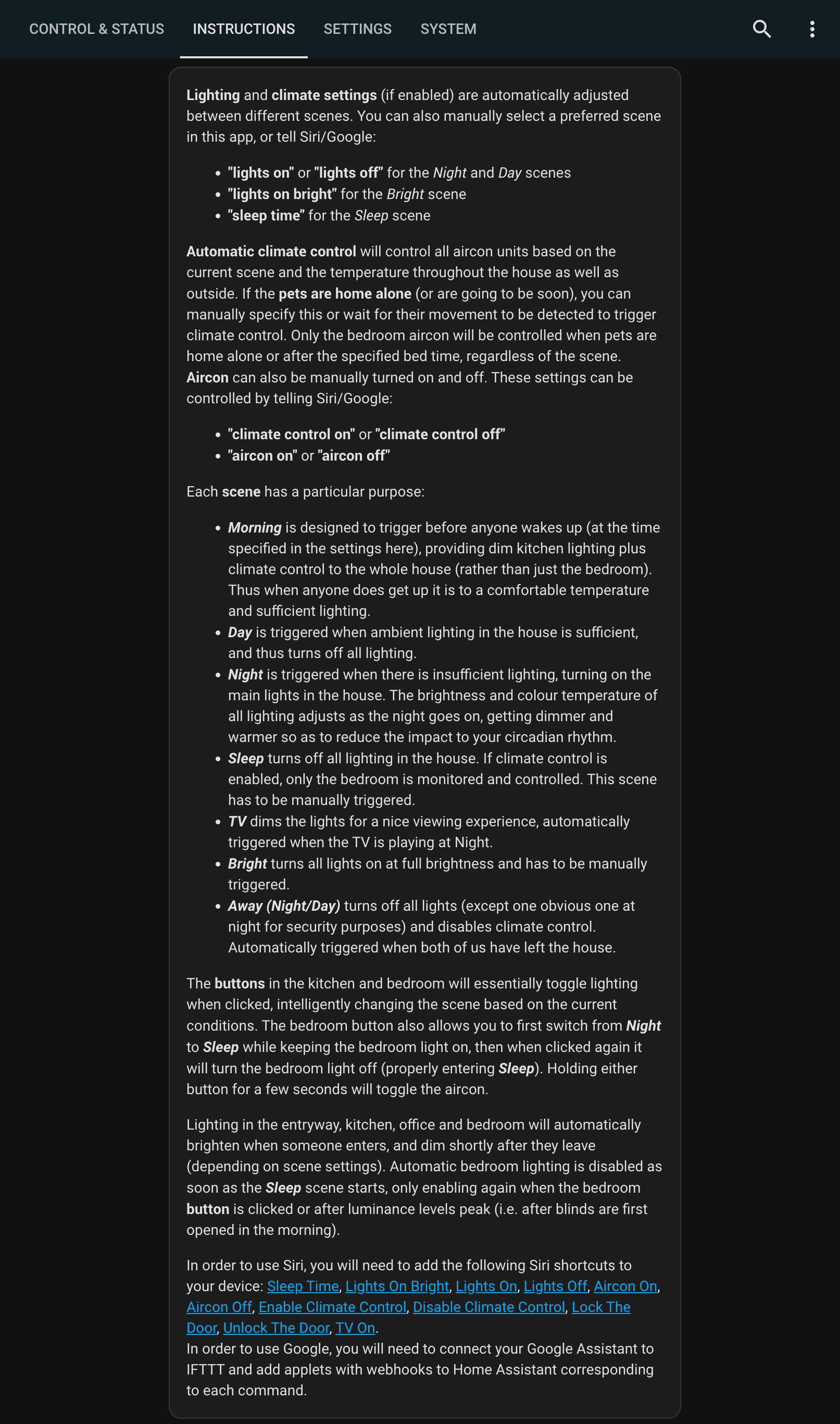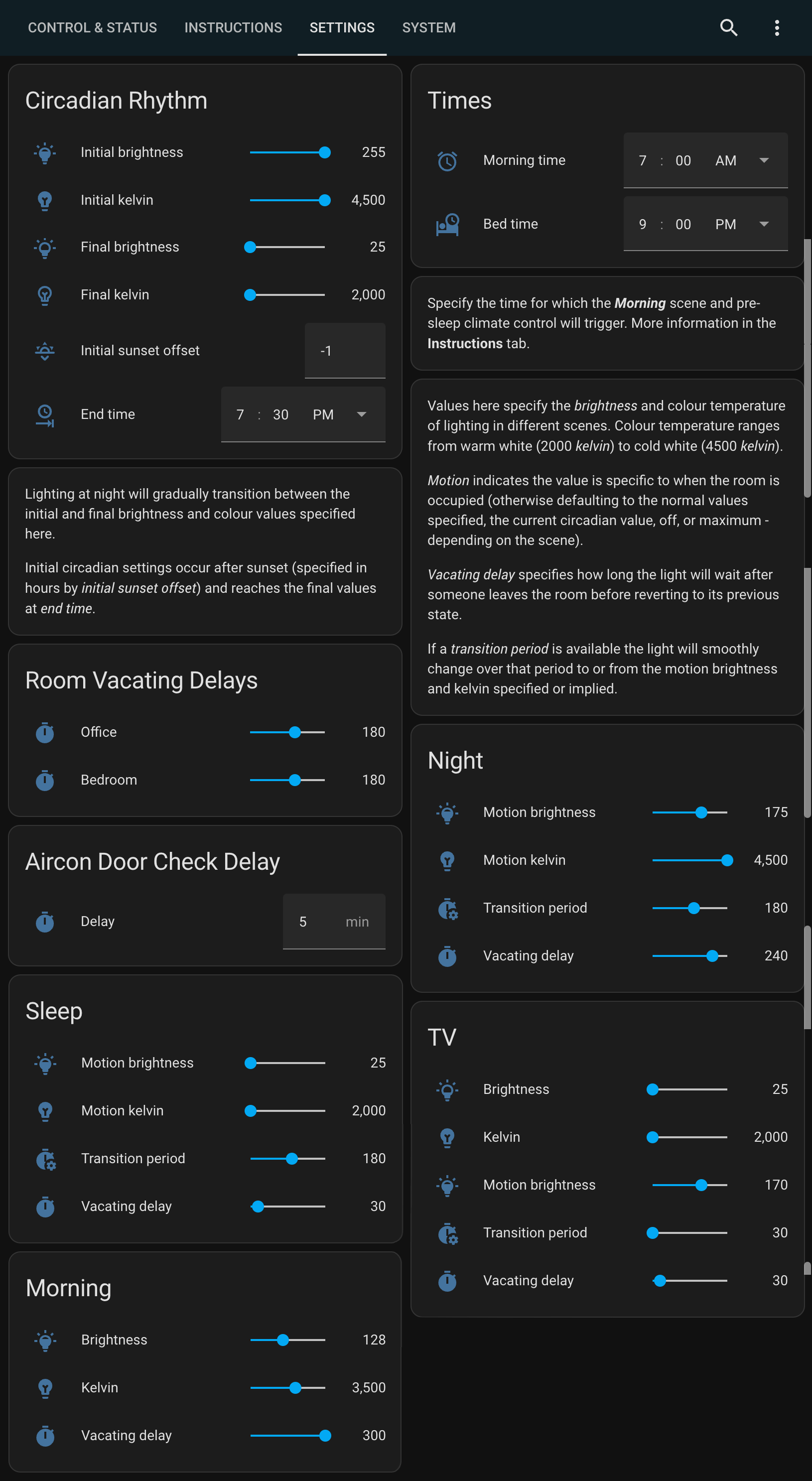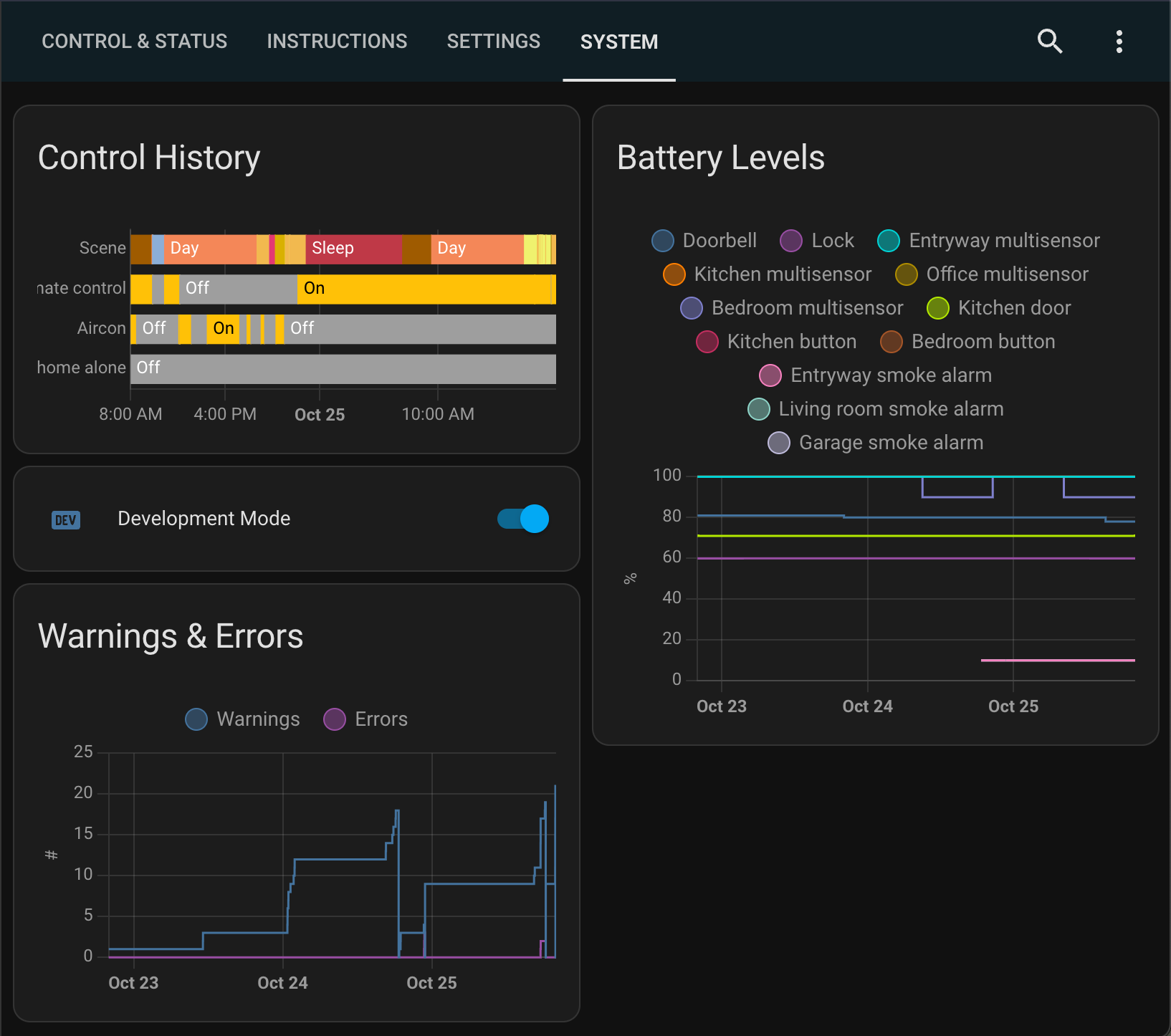appdaemoneufyhome-assistanthome-assistant-confighome-automationinternet-of-thingsiotlednest-protectowletraspberry-pismart-homesmarthomewebosz-wavezooz
|
|
||
|---|---|---|
| .storage | ||
| appdaemon | ||
| configuration | ||
| custom_components | ||
| custom_templates | ||
| themes | ||
| ui-screenshots | ||
| .HA_VERSION | ||
| .gitignore | ||
| README.md | ||
| configuration.yaml | ||
| pyproject.toml | ||
README.md
Home Assistant
This home automation setup is based on Home Assistant, with almost all logic implemented in Python through the AppDaemon add-on.
The goal of this setup is to require as little input from users as possible - instead reacting to presence, time, climate and more.
Usage Instructions & User Interface
The user interface primarily features configuration parameters, but does also provide manual controls and some status indicators. Usage instructions are embedded, as shown below:
TODO: https://app.asana.com/0/1207020279479204/1203851145721580/f TODO: update screenshots once floor plan is added and layout is finalised
Devices
This home automation system is comprised of the following devices:
- Raspberry Pi 4 Model B running Home Assistant
- Orbi AC3000 Mesh WiFi System
- Zooz USB Z-Wave controller
- ZigBee hub
- Hank Z-Wave One buttons
- Ewelink smart button
- Screek F2 mmWave presence sensors
- Zooz 4-in-1 sensors
- Tuya temperature and humidity sensors
- Tuya door/window sensors
- WiZ G95 filament bulbs
- WiZ C35 filament bulb
- Kogan SmarterHome RGB + cool & warm white LED strip
- Hunter Pacific Evolve ceiling fans
- Sensibo Sky aircon controllers
- Mill smart panel heater
- Xiaomi humidifiers
- Arlec smart plugs
- LG C1 TV
- Eufy doorbell
- Eufy security cameras
- Eufy indoor cameras
- Nest Protect fire alarms
- Owlet Smart Sock
- Samsung Smart Washer
- Samsung Smart Dryer
- Fronius solar system
- Android, iPhone and MacBook apps on corresponding devices
Notes
The following are elements of this repository which are included for reference:
- Various entities, integrations, and core configurations are now implemented through the Home Assistant UI, so some elements of .storage have been included. In particular, dashboard config is available in JSON format. To add to your own dashboard it's easiest to copy the relevant code to your own .storage/lovelace file and restart Home Assistant.
- Manifest files from custom components, as managed by HACS.
- .gitignore details what Home Assistant files aren't included in this repository.