Quickstart
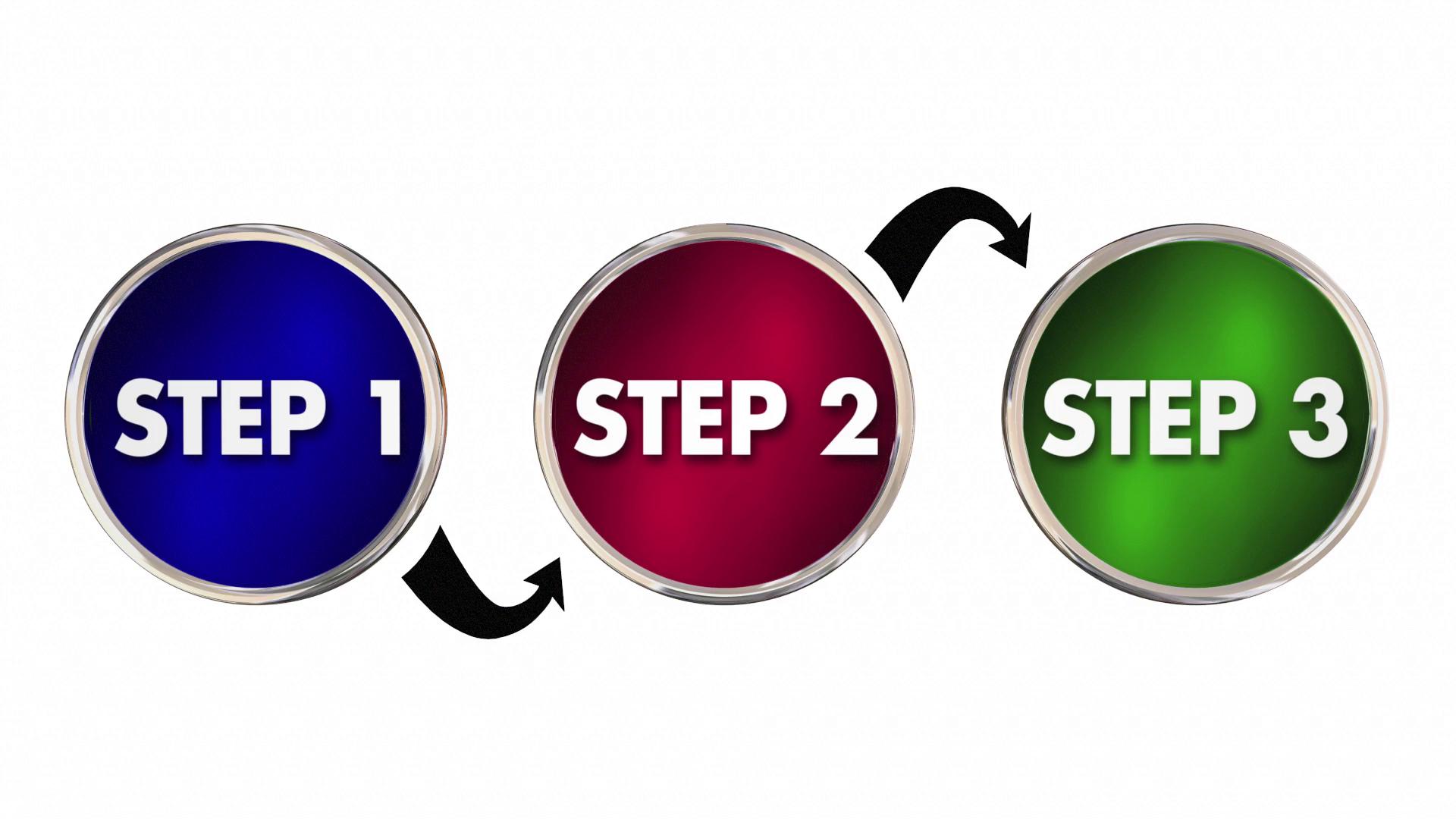
▶️ It only takes about 5 minutes to get up and running with ArchiveBox.
ArchiveBox officially supports macOS, Ubuntu/Debian, and BSD, but likely runs on many other systems. You can run it on any system that supports Docker and/or Python. Windows is not supported unless you run it inside Docker Desktop, Docker in WSL2, or WSL2.
For more detailed Docker and Docker Compose-specific instructions, see the Docker page.
1. Set up ArchiveBox
Follow the README Instructions for your platform to get archivebox set up.
2. Get your list of URLs to archive
Follow the links here to find instructions for exporting a list of URLs from each service.
- Pinboard
- Instapaper
- Reddit Saved Posts
- Shaarli
- Unmark.it
- Wallabag
- Chrome Bookmarks
- Firefox Bookmarks
- Safari Bookmarks
- Opera Bookmarks
- Internet Explorer Bookmarks
- Chrome History:
./bin/export_browser_history.sh --chrome - Firefox History:
./bin/export_browser_history.sh --firefox - Safari History:
./bin/export_browser_history.sh --safari - Other File or URL: (e.g. RSS feed url, text file path) pass as second argument in the next step
(If any of these links are broken, please submit an issue and I'll fix it)
3. Add your URLs to the archive
Pass in URLs directly, import a list of links from a file, or import from a feed URL. All via stdin:
archivebox add < your_urls.txt
# or if using plain Docker
docker run -v $PWD:/data -it archivebox/archivebox add < your_urls.txt
# or if using Docker Compose
docker compose run -T archivebox add < your_urls.txt
# any text containing URLs can ingested via stdin or as args
curl -fsSL 'https://getpocket.com/users/YOURUSERNAME/feed/all' | archivebox add
archivebox add 'https://example.com'
✅ Done!
Open ./archive to view your archive data in the filesystem.
You can also use the interactive Web UI to view/manage/add links to your archive:
# with plain Docker:
docker run -v $PWD:/data -it -p 8000:8000 archivebox/archivebox
# with Docker Compose:
docker compose up -d
# or without Docker:
archivebox server
open http://127.0.0.1:8000
Next Steps:
archivebox help # see info about all the available commands
- Read Usage to learn about the various CLI and web UI functions
- Read Configuration to learn about the various archive method options
- Read Scheduled Archiving to learn how to set up automatic daily archiving
- Read Publishing Your Archive if you want to host your archive for others to access online
- Read Troubleshooting if you encounter any problems
This file contains invisible Unicode characters that are indistinguishable to humans but may be processed differently by a computer. If you think that this is intentional, you can safely ignore this warning. Use the Escape button to reveal them.
Getting Started
- 🔢 Quickstart
- 🖥️ Install
- 🐳 Docker
- ➡️ Supported Sources
- ⬅️ Supported Outputs
Usage
- ﹩Command Line
- 🌐 Web UI
- 🧩 Browser Extension
- 👾 REST API / Webhooks
- 📜 Python API / REPL / SQL API
Reference
Guides
- Upgrading
- Setting up Storage (NFS/SMB/S3/etc)
- Setting up Authentication (SSO/LDAP/etc)
- Setting up Search (rg/sonic/etc)
- Scheduled Archiving
- Publishing Your Archive
- Chromium Install
- Cookies & Sessions Setup
- Merging Collections
- Troubleshooting
More Info
- ⭐️ Web Archiving Community
- Background & Motivation
- Comparison to Other Tools
- Architecture Diagram
- Changelog & Roadmap





